What is SSL Certificate?
Types of SSL Certificate Error:
SSL Certificate Error Handling in Firefox:
SSL Certificate Error Handling in Chrome:
SSL Certificate Error Handling in Internet explorer :
SSL (Secure Sockets Layer) is a standard technology to establish encrypted connection between the server and the client which is a browser.
SSL-secured websites begin with https:// and you can see a lock icon or green address bar if the connection is securely established.
What is untrusted certificate?
This is the error presented by web browsers when you access a site that has a security certificate installed (for SSL/TLS data encryption) that cannot be verified by the browser.
Types of SSL Certificate Error:
- Firefox: This connection is untrusted.
- Google Chrome: This site security is not trusted.
- Internet Explorer : This security certificate presented by this website was not trusted by a trusted certificate authority (CA).
SSL Certificate Error Handling in Firefox:
1 2 3 4 5 6 7 8 9 10 11 12 13 14 15 16 17 18 | import org.openqa.selenium.WebDriver; import org.openqa.selenium.firefox.FirefoxDriver; import org.openqa.selenium.firefox.FirefoxProfile; public class Demo { public static void main(String[] args) { System.setProperty("webdriver.gecko.driver", "./ProjectSelenium/driver/geckodriver.exe"); // Creating a custom profile in Firefox to accept untrusted SSL cert FirefoxProfile profile = new FirefoxProfile(); profile.setAcceptUntrustedCertificates(true); profile.setAssumeUntrustedCertificateIssuer(false); WebDriver driver = new FirefoxDriver(profile); driver.get("https://cacert.org/"); } } |
SSL Certificate Error Handling in Chrome:
1 2 3 4 | DesiredCapabilities DC = DesiredCapabilities.chrome(); DC.setCapability(CapabilityType.ACCEPT_SSL_CERTS, true); System.setProperty("webdriver.chrome.driver","chromedriver.exe"); WebDriver driver = new ChromeDriver(DC); |
SSL Certificate Error Handling in Internet explorer :
1 2 3 4 | DesiredCapabilities capabilities = new DesiredCapabilities(); capabilities.setCapability(CapabilityType.ACCEPT_SSL_CERTS, true); System.setProperty("webdriver.ie.driver","IEDriverServer.exe"); WebDriver driver = new InternetExplorerDriver(capabilities); |
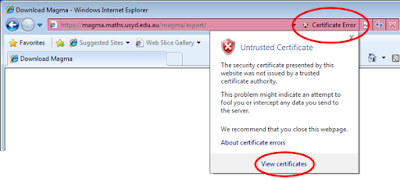
Trustwave ssl certificate are a reliable choice for securing websites. They offer strong encryption, ensuring data protection and customer trust. With robust validation options and affordable pricing, they are ideal for businesses prioritizing security and user confidence online.
ReplyDelete