You can schedule a job in Jenkins. By scheduling a job, you are telling Jenkins to execute the job on mentioned time.
In this chapter, we will schedule a job and it will start executing periodically.
Step 1: Open a job and click on configure --> select the check box build periodically. With the periodically build you can schedule the build definition by the date or day of the week and the time to execute the build.
Step 2- Specify the time for periodic execution. and click on 'Apply' and 'Save'.
The format of the ‘Schedule’ textbox is as follows:
MINUTE (0-59), HOUR (0-23), DAY (1-31), MONTH (1-12), DAY OF THE WEEK (0-7)
Example:
00 22 * * * start build daily at 10 PM
50 * * * * start build daily 50 min after every hour
00 22 1 * * start build every Monday at 10 PM
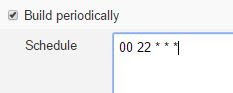
No comments:
Post a Comment