In this section we will see how to locate a textbox element and entering a value in it. Lets take an example of Facebook page where we will enter an email id for login.
Example code:
Inspecting the text box element:
Example code:
1 2 3 4 5 6 7 8 9 10 11 12 13 14 15 16 17 18 | import org.openqa.selenium.By; import org.openqa.selenium.WebDriver; import org.openqa.selenium.WebElement; import org.openqa.selenium.firefox.FirefoxDriver; public class TestClass { public static void main(String[] args) { // TODO Auto-generated method stub System.setProperty("webdriver.gecko.driver", "./MyProject/driver/geckodriver.exe"); WebDriver driver = new FirefoxDriver(); driver.get("https://www.facebook.com/"); // Locating and entering value in the text box WebElement email = driver.findElement(By.id("email")); email.sendKeys("helpmevinod@gmail.com"); } } |
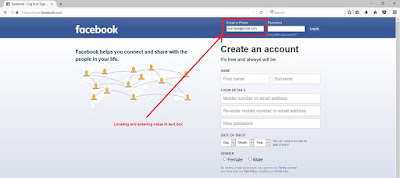
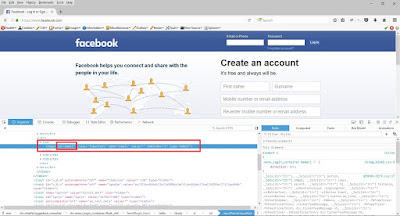
No comments:
Post a Comment